I am going to go over the basics of Google Maps
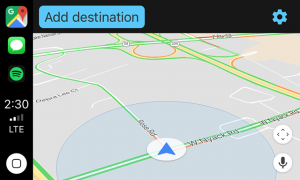
To calculate the distance between the 2 points
Right click on first point and choose “measure distance” then click anywhere else on the map
To find accessible transit route
Type destination into google maps, then click directions and select public transportation icon. Next tap on “options” and under the Routes section you’ll find “wheelchair accessible” as a new route type. Select. Google maps will show you routes that take accessibility into consideration.
“Time travel” with google maps
Enter the location you wish to view on google maps. Click “street view” . Click on stop watch icon in top left hand corner and use the sliding scale to jump through street views over time.
“Fly” through a city
Once in satellite view click on 3D option on the bottom right hand side. Using mouse. Zoom in. You can tap on any building to identify it.
Build your own custom google map
By adding pinpoints when on your desktop.
Traffic reports (on mobile you can only see live traffic)
Click on traffic link from menu in top left corner. You can pick from live traffic and typical traffic patterns.
Remember where you parked
On android click on blue location dot and click on save your parking. You can add details and how much time left and send parking location to friends.
Share real time location [with friends and family]
Go to Menu/Location sharing. Select amount of time that you wish to share your location for, and the people you wish to share your location with.
Indoor Maps
You can see floor maps and choose between levels and floors. Zoom into the map and click on the building or place. On the bottom right choose between levels and floors.
To get help from Maps while you’re in the car
Turn on microphone and say “Google, what’s my ETA” “Google How’s traffic ahead”
Change your map history
Google keeps record of all your searches through google maps and sells this information to advertisers. If you want to delete all history click on menu, history, next click on activity by date.
Information taken from: https://www.youtube.com/watch?v=CU4dBJk97AI