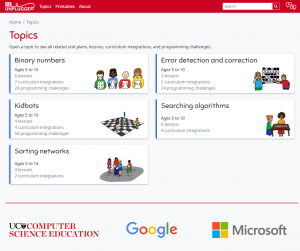Class Presentations
I really liked the class presentations today in terms of content and the way they were presented. Michael presented on coding and gave us resources to use to teach kids coding in classrooms including resources to teach coding without computers. I think kids would really buy in to these programs. I liked how these resources gave us unit plans, lesson plans, breakdowns, questions to give to kids, common misconceptions. These programs are really the foundations to teach kids how coding works and the computation thinking that is needed.
Outdoor Education and Technology
Apps
iNaturalist
- Developed in 2008. Useful in ID-ing plans and animals. Upload photos and record observations.
- Get help with identifications
- Collaborate with others to collect information
- FREE
BioBlitz
- similar to iNaturalist.
Seek
- Same idea as iNaturalist. But more user friendly.
iTrack wildlife
- For identifying animal tracks. Very user friendly
- Cost
Merlin
- For bird identification. Will give you info about the bird, bird sounds, and where bird is fun. Fun interactive games on their website
- Live webcams
- FREE
Marine Debris Tracker
- For
Seaweed sorter
- Identifying seaweed. Seaweed is really hard to identify!
Peak Finder
- This app identifies the names of peaks around you
- Simply hold up your smartphone camera and your screen will label the peaks
- This can be useful for taking students on outdoor trips as well as orientation
- Cost
Peak Visor
- Similar to Peak finder but its free. Less bells and whistles.
Globe Observer
- Data collection for weather, mosquitos, tree height and land cover
- Have to make an account to use it
- Great for older grads
NASA app
- Amazing pictures from space
- Simple but full of amazing content
- Contains detailed information about the galaxy, solar system and NASA
- Access to live streaming
Skype a Scientist
- skypeascientist.com
- Skype from your classroom to an actual scientist
- 100s of scientists to choose from
- Just create an account and contact the scientist yourself.
- There are also resources on their website to do with your class before you skype with the scientist
- youtube.com/skypeascientist
Language and Communication technologies
2 Communication Obstacles
Language – ELL learners, immigrants
Learning Impairments
Technology Ideas for Language Learners
Google Translate
WT2 Translator – wireless headphones that offer instant translation in real time
Augmentative and alternative communication (AAc)
Touch-chat: Students start with basic word stem then they are prompted to continue down the path for the rest of the sentence. $400
Re-wordify.com
Teacher to Student Communication
Using imovie for social or behavioural stories
Daily schedule of the day for students to reduce anxiety about whats to come next
Digital Storytelling
3 Types
- Historical Stories
- Personal stories
- Instructional stories

7 Elements of Digital Storytelling
- point of view – what is the purpose of the story?
- Dramatic question – a key question that holds the viewer until the end
- Emotional content
- Voice – record voice narrative to help the meaning of visual content
- Soundtrack
- Economy – picture tells 1000 words
- Pacing
Programs to look at
- iMovie
- Google slides/screencastify
- Animoto.com
- PowerPointa
Apps worth a look
- Comic life – quick way to get kids to make visually appealing comics
- Imagine forest – free. Focus on storytelling. Literary devices and how to integrate
- Speech Journal – great for personal narratives. Music overlays. Simple, $3.99
Tips
- Use storyboards to plan out
- Set clear criteria about what elements of digital stories to include
- Slowly scaffold learning around apps with repeated practice sessions over time
- Allow personal creativity and inquiry
Using Video in your Classroom
Some strategies to bridge learning by using Videos
- Big Question to spur thinking and keep them critically engaged with what you’re showing. Critiquing what they’re viewing
- Multiple viewings – start and stop to spur ideas
- Keep it short
- Break it up – for longer videos break it up
- Use a 3rd party tools like
– edpuzzle, flipgrid
Coding Presentation by Michael
Based on logical thinking – if this__ then that___
Coding Resources Connected to BC Curriculum – CodeBC
- Scratch Program – putting pieces of code together. Simple, basic for students.
- Code Monkey – for very young learners. 4-6 year olds
- Glitch – for creating web apps
- https://csunplugged.org Computer Science without computers
Scratch
Block-based visual programming language and online community targeted primarily at children
- Task: Pick a tutorial from the list and start programming your first project
- Check Common Sense Education Review
- Capture coding projects, screenshots, notes, and reviews of app
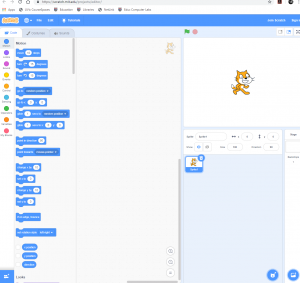
ScratchJr (on iPads)
Scratch designed for younger children – targeting ages 5–7
- Task: Explore ScratchJr on iPads and use the tutorials to create a project
- Check Common Sense Education Review
- Capture coding projects, screenshots, notes, and reviews of app
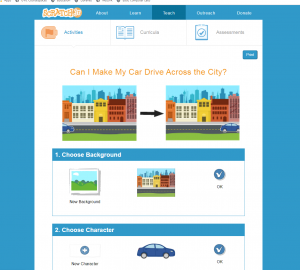
CodeMonkey (on iPads)
Teaches preschoolers computational thinking skills and the basics of coding through the use of blocks
- Task: Build a coding project using Codemonkey
- Check Common Sense Education Review
- Capture coding projects, screenshots, notes, and reviews of app
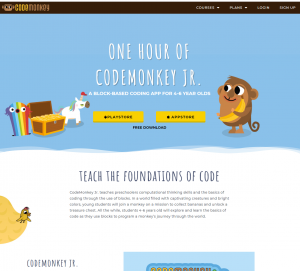
Glitch
A web page design toolkit that shows learners how webpages are created
- Build a webpage using the Glitch editor
- Check Common Sense Education Review
- Capture coding projects, screenshots, notes, and reviews of app
Grasshopper Learn to Code (on iPads)
A coding app for beginners designed by Google.
- Build a webpage using the Grasshopper editor or on the iPads
- Check Common Sense Education Review
- Capture coding projects, screenshots, notes, and reviews of app
Computer Science Unplugged
CS Unplugged is a collection of free teaching material that teaches Computer Science through engaging games and puzzles that use cards, string, crayons and lots of running around.
- Pick a topic and explore activities
- Check reviews and teacher feedback on this program online
- Capture photos, notes, and reviews of app